



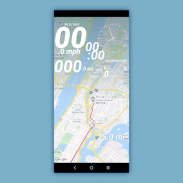
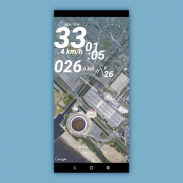
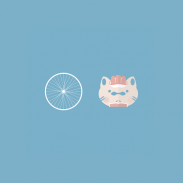


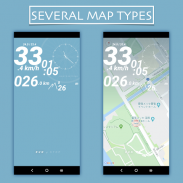
Rin'sCycleComputer / Easy GPS Tracker For Bicycles

Opis aplikacije Rin'sCycleComputer / Easy GPS Tracker For Bicycles
This cycling computer app was developed for my(etama_fukakusa=@rin_hemi) personal use. Although the functions are limited, it provides you with comfortable operability and visibility.
.
.
.
◉Click "NEW" to create a new XML file and move to cycling screen. "RUN/STOP" to start/stop requesting GPS data. "ROUTE SETTING" to move to route setting. The screen is set not to sleep while cycling.
◉In the route setting you can select either to import an existing GPX file or to use Google Directions API.
◉Via "RESUME" you can resume cycling with the last file, unless you click "NEW" to create a new one.
◉"LOG" to display the list of XML files. Click the element of it to move to log screen. Long click on the element to edit the file→
○remove
○rename
○share...Send the file to other apps. Select either XML(original) or GPX as the file format. Of course you can use those files on external services such as Google map and Strava.
○save...Save the file on external storage.
◉On the log screen you can show/hide markers. Click one to display information such as speed and altitude at each point. Long click on the information window to delete that point.
◉Long click on the log screen to generate an image for your SNS.
◉Click the circle at the bottom of the menu screen to customize settings→
○UNIT...metric/imperial
○INTERVAL...Set intervals of "getting GPS data" and "writing data to file". Note that the shorter the request-interval, the higher the power consumption. Also, the shorter the write-interval, the more detailed data can be recorded but data size will increase and the visibility on the log screen will decrease. Pls set it appropriately. It's possible to change these values during cycling.
○MAP...Change the type of Google map. "none" will not display the map.
○YMD...Order of year-month-day.
○ICON...Select the marker icon of your location.
.
.
.
Pls note that depending on your phone this app may not work well.
If you have any questions, pls contact me
___Instagram(@rin_hemi)
or
etamafukakusa4service@gmail.com
Have a nice, peaceful cycling life!
























